WordPress Continues to Evolve
WordPress development dates back to 2001 and it was originally launched as a blogging platform. Over 15 years later and powering almost 30% of the world wide web, WordPress has evolved into a robust, customizable framework with a enormous marketplace of plugins and themes to extend both the look and functionality of websites and platforms.
As technology advances so have our tools and our user experiences, and as developers and designers we continue to hone in on ways to make experiences faster and more intuitive. WordPress, the world’s most popular content management system, is no exception to this evolution.
This Spring/Summer, WordPress is introducing a new way of managing content in the 5.0 launch. The enhanced content editor, which they have named Gutenberg, will become the foundation for customizing and building websites on WordPress.
What you need to know
There’s a new editor in town. Gutenberg enhances your old WYSIWYG editor and gives users a way to create posts and pages using blocks. If you’ve ever used a page builder, this is similar to the modules feature. For example, you can add an image block or a quote block. For users, this should make it easier to create beautiful posts without knowing code.
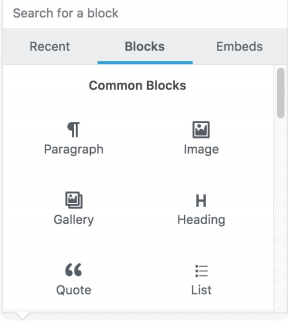
However, if your theme or plugins on your website do not upgrade to support blocks, some styles or functionality may be in conflict with these new enhancements. To revert back to your old WYSIWYG editor, there is a Classic Editor plugin that you can install and activate. ¡Voila! Your site should operate as it always did.
Websites that are hosted on WordPress.com or are standalone on their own domain but use premium themes or plugins that have updated their code, have few if any customizations, and have a maintenance plan should experience minimal negative impacts, and will likely be able to take full advantage of the new enhancements.
What you can do to prepare
Complex platforms or custom websites built on WordPress may want to plan for maintenance fixes during the upgrade period. Every installation is different, but some steps remain the consistent for every upgrade. Steps 1 & 2 are things we can help you work on now and it is a recommended best practice for general site security.
- Create a backup.
- Test your backup recovery process to ensure it works.
- Upgrade your WordPress installation. (We recommend doing this on a staging site first, but understand not everyone has a staging site.)
- Test to ensure it functions as it did before your upgrade.
- If there are issues to fix, you can troubleshoot and fix them at this time. If they are too large to fix in a timely manner, roll back to the backup version of your site.
- If you did this on staging first, replicate all of the steps on your production site. If you did the initial steps on production and there were no issues during testing, you’re all set! Congratulations!
There are more intricacies involved with each step, but this is the gist of the process.
In advance of the upcoming 5.0 release, it’s a good idea to perform a site audit. Review everything from your theme and plugins to custom features and functionalities. For example, if you are not using a plugin, it’s best to delete it completely rather than simply deactivating it and keeping it on your server. Also, keeping your WordPress version, theme and plugins up to date helps prevent code conflicts and security breaches. Another best practice, is checking regularly to ensure your plugins are being updated and that these updates are not creating conflicts. If you’re not doing this, contact us and we can help set you up for success.
The benefits of open-source technology
The great thing about WordPress (and really any open-source software) is that so many developers are scouring the code for vulnerabilities. It’s like having tens of thousands of developers on your team, working in your best interest. If you do not update when an update is available, you leave your site at risk and you’re not leveraging the immense power of the open-source community. If you’re paying for the premium plugin licenses and you haven’t requested special customizations, you’re probably in good hands when 5.0 releases. Many premium plugin developers have been working diligently to update their code to be compatible with this launch. Unfortunately, unsupported plugins and out of date plugins may break your site during this launch. Create your backup and recovery process and then audit whether or not you need the functionality from each of your plugins. These 3 steps alone will help reduce your points of potential failure before the 5.0 release occurs.
It is okay to have custom functionality and custom code on your WordPress website or platform. In fact, we expect this with complex networks and large ecosystems. If your site has any custom plugins and features that can be affected by this infrastructure change, especially if your custom features include the editor, it is best to plan ahead and set aside time and budget for testing and maintenance. The other great thing about open-source technology is that you will likely find a multitude of designers and developers who can help you troubleshoot and fix any issues that arise.
Want to know more?
If you’re interested in taking a deeper dive into the new functionality of Gutenberg, here’s a 40 page Gutenberg White Paper from Human Made.
Would you like to see the new Gutenberg editor in action? Here is a four and a half minute live demo introducing Gutenberg, which was presented at the State of the Word at WordCamp US 2017.


