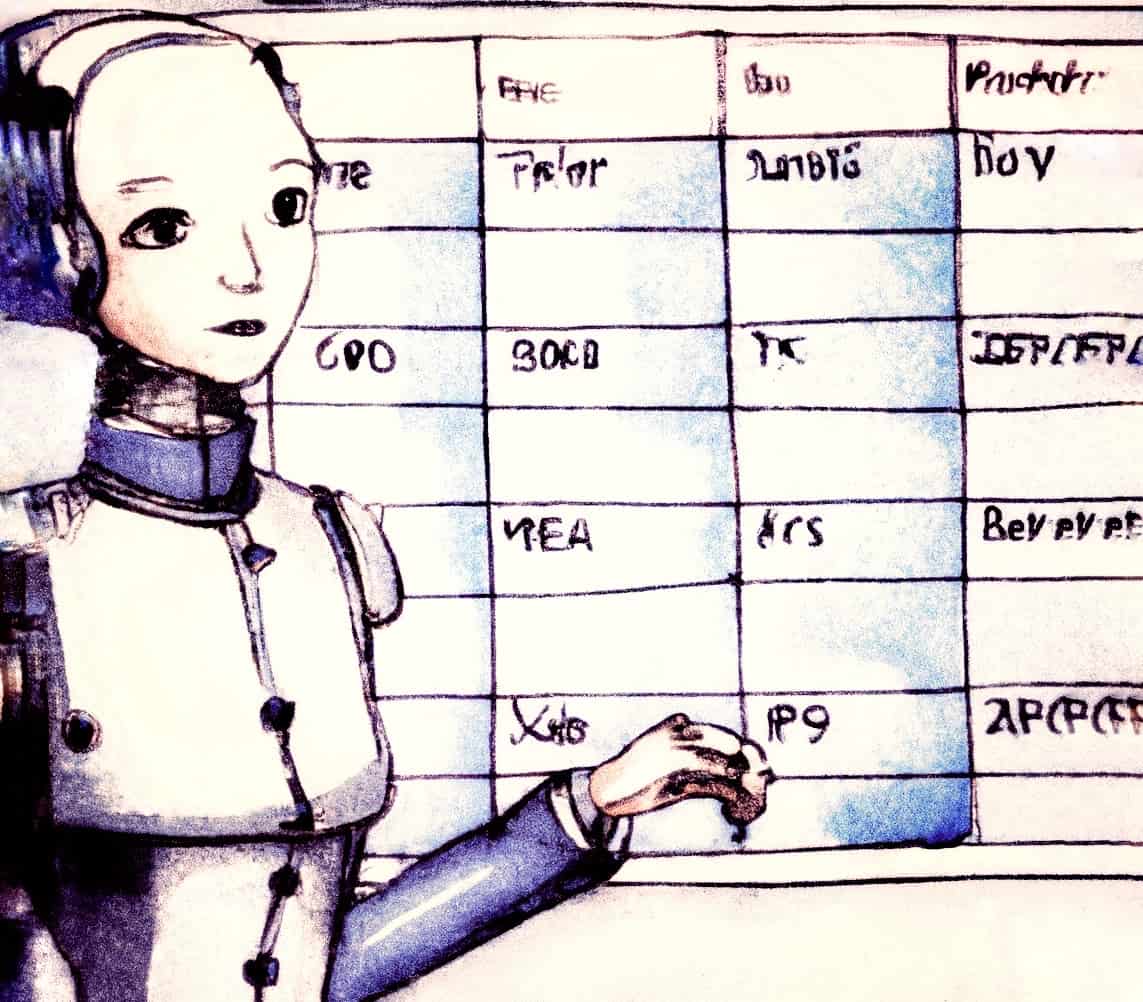Updating your online presence can be daunting, but it’s also one of the most effective ways to communicate with your community. Leaving your web systems in the past also can make them open to hackers. Creating a maintenance schedule for your website will help you stay on top of necessary changes to your content, systems, and security. Already know you need some help? Explore CauseLabs’ care plans and pricing options.
Why You Need a Maintenance Schedule
Building a website takes a lot of work. Maintaining your website on a consistent schedule makes it much easier to avoid problems and deal with things like outages, errors, and hacking if they occur.
Regularly updating your website will give it:
- Security. Security is a critical reason to keep your website updated. The older a plugin is, the more vulnerable your entire website may be to potential hackers. If you store valuable information on your database, a hacker attack would be a serious concern for your organization and possibly your community.
- Stability. When your software falls behind the times, it can cause compatibility issues. When you keep your software updated regularly, you can prevent server outages or website crashes. Running older code will likely cause your website to run slower.
- Relevance. Maintenance isn’t just about technology. You want the content to be relevant to your community. Content updates will help new community members get involved and encourage established members to stay active.
- Reliability. Keeping your website up-to-date will make it more reliable for users. Having a maintenance plan helps you avoid issues and deal with unexpected outages quickly and efficiently.
Creating a Maintenance Schedule for Your Website
You can build a simple website maintenance schedule around some essential ideas. Answer these questions for your website to create an overview of where it stands:
- Does Everything Work? Review any online forms for submission and formatting. Check for broken links and set up redirects for any URLs that changed. Look at your site speed and accessibility. Analytics searches will tell you how easy it is for visitors to find your website using a search engine.
- Is Information Current? See that your services and program offerings are up-to-date. Be sure your calls to action still align with your current mission. Remove any events or programs that have passed. Check for accuracy of things like contact info and team members on your homepage and landing page. Moderate comments on your blog and add new posts regularly if you can. Also consider whether your impact and financial details reflect current numbers?
- Does Everything Look Right? Any photos need to be current and properly sized. With so many different devices, verify that your page layouts work for any screen size. Check for typos and consistent formatting across your pages. Ensure your branding and style present your organization how you want them to.
- Is Security Sound? Back up your entire site regularly. Can you rely on your web hosting service? Renew domain ownership. Update software or plugins to the latest version to avoid bugs. Any changes or integrations need to sync up as expected when you run them. Install or implement the latest security updates available.
Set a schedule for reviewing your website. It can be weekly, monthly, quarterly, annually, or whatever makes sense for your organization. Your schedule should include these tasks:
Weekly
- Run a backup of your site before you make any changes.
- Test website forms and click through pages to test performance.
- Update and add new content.
- Check for user involvement and ask for their feedback.
Monthly
- Update plugins. Your content management system may perform some of these updates automatically, but you want to double-check.
- Verify that new content complies with accessibility standards.
- Test loading speed.
- Test your donation page.
Quarterly
- Discard unused plugins.
- Run through the full site for responsiveness and check that your links lead where they should.
- Review your internal strategy.
- Analyze overall content for correctness and necessity.
Annually
- Freshen up your database and clear out features that are no longer relevant.
- Check your backup recovery process and ensure you know how to recover a backup.
- Renew your domain, SSL certificates, hosting, and CMS plugin subscriptions.
- Update the copyright date in your footer if it’s not set up to automatically update.
- Set goals for the next year.
- Consider whether it’s time for a redesign or plan for continuous improvements.
How a Care Plan Can Help
It’s better to prevent issues than to deal with them when they happen. That’s why we recommend having a care plan.
A care plan will provide:
- Protection. Any website typically faces multiple attacks daily, looking for any points of weakness. Hackers these days can breach your security without you noticing.
- Peace of Mind. You can focus on your nonprofit’s service and mission without dealing with any issues that might arise for your website. A maintenance schedule lets you get ahead of issues before they cause problems for your community.
CauseLabs can help prevent the stress of data breaches or outages while you focus on your organization’s mission. A care plan audit will check your website for potential issues, and CauseLabs will give you recommendations for fixing anything we find. Contact CauseLabs today, and we’ll help you find the right care plan.